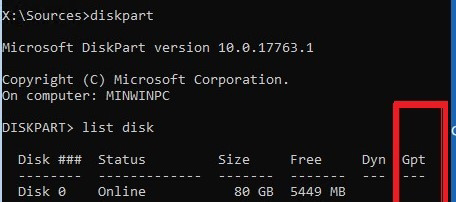extract driver from exe file
First of all download the exe file you want I am posting here how to download intel rst driver and extract it as per your requirement using windows operating system Steps to download and extract intel rapid storage driver 1. Open chrome and type intel rst for 14th gen 2. Download setuprst.exe 3. Open powershell or terminal 4. Go to download directory 5. Type ./setuprst.exe -extractdrivers c:\rstDrivers 6. Vola your driver's extracted in rst driver folder Comment if you like it or have suggestion Thank you for reading the post